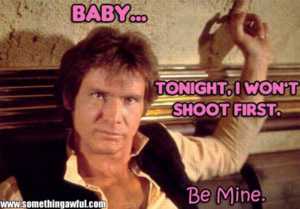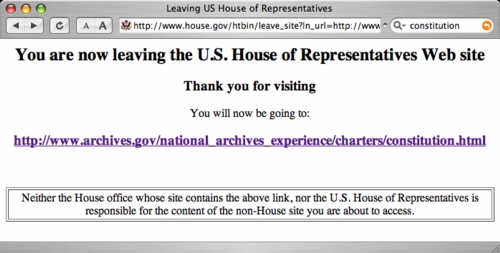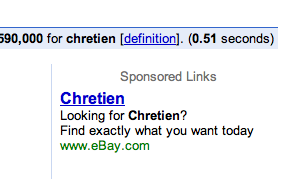I’ve been giving thought recently to ways I can make my computer time more productive through interesting monitor tricks. For example, take a look at this demo by Novell showing some screen gimmicks they’re releasing later this year.
Most of that, I already have. Well, except for the floppy window that bends in the wind when you move it around. I don’t have that. Can’t imagine why I’d want it, either. (What’s next, force-feedback trackpads?) But I can zoom in on any arbitrary point on the screen thanks to Universal Access. I can more or less zoom out to an arbitrarily large size by playing with some very cool Quartz screen effects. And thanks to some other open source software I’m running, I can set up as many of these screens as I like.
There’s no question that multiple monitors are a productivity boon, and it’s surprisingly useful to be able to zoom in and out of the standard desktop size. The other gizmo I’ve been playing with is a hack that lets me set a transparency on any window or set of windows I like. That’s the effect for which the jury is still out; my instinct is that there are ways I can use this (and there are one-off times when it’s essential), but it’s not a regular part of my desktop experience yet.
My overall impression is that these tools allow you to stretch the desktop metaphor to make it more useful—but that there are newer metaphors that would be even better. For example, 3D cube transitions are more than just eye candy; I find they help me make a mental adjustment to a new workspace.
Anyone else playing with some of these toys?